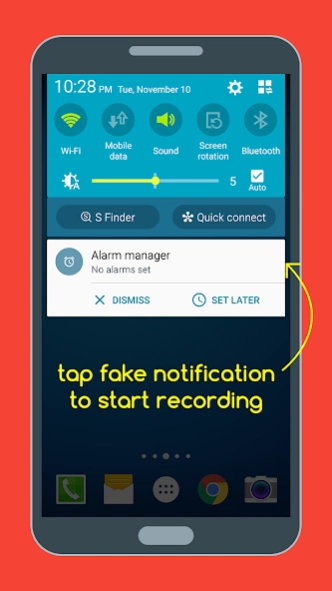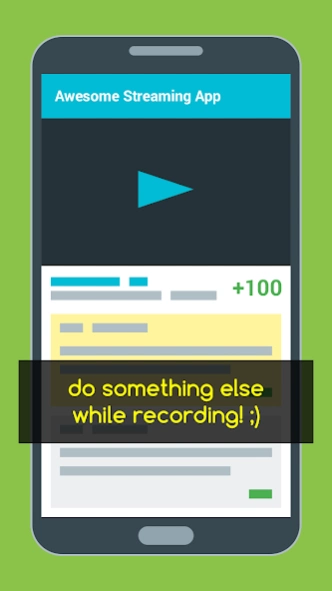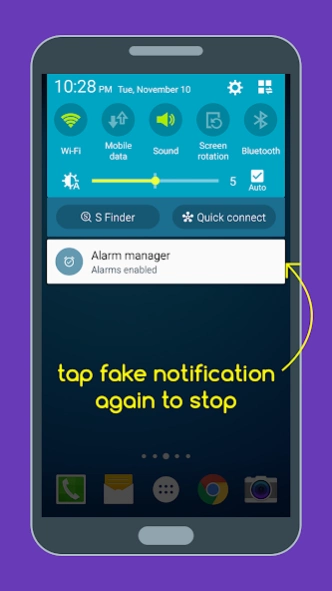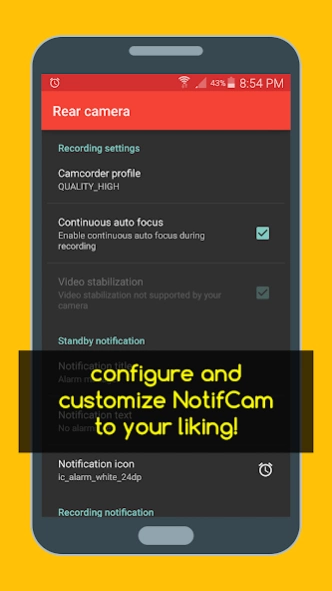NotifCam Hidden Camera 1.2.1
Free Version
Publisher Description
NotifCam Hidden Camera - Secretly shoot videos in the background, even if you lock your phone!
NotifCam lets you start shooting videos secretly by triggering a fake notification, letting you pretend to be doing something else. What's more, the recording continues in the background while using other apps or even if you lock your device! Record those funny moments without getting caught! You can even use the front camera to record real time reactions while showing something to a friend!
NotifCam Basic (Free) Features:
★ Fully customizable fake notification to toggle background recording
★ Record videos while using other apps
★ Continue recording videos even if you lock your device
★ Switch between rear and front cameras with ease
★ Choose recording quality*
★ Supports continuous auto focus for sharper recordings**
★ Supports video stabilization to minimize camera shake**
★ Limit recording by duration or file size to avoid filling up your device quickly
★ Specify directory where recordings will be stored
★ View recordings in the specified storage directory using the built-in simple file browser
★ No camera preview nor sound -- it's as discrete as it can be!
★ Inconspicuous settings app -- look for "Notification Manager" in your app drawer to access NotifCam settings
★ Includes a fake widget which can be configured to be invisible for quickly launching the settings screen
NotifCam PRO Additional Features:
★ Recording time limit can be set to longer than 600 seconds or even unlimited for continuous shooting
★ Auto start fake notification on boot
★ Hide launcher icon from the app drawer
★ Choose app to launch when tapping the fake notification for better cover
★ No ads in the settings screen
Note: NotifCam will appear as "Notification Manager" in your app drawer.
*Available quality settings depend on the device hardware
**Device hardware must support these features to enable them
About NotifCam Hidden Camera
NotifCam Hidden Camera is a free app for Android published in the Video Tools list of apps, part of Audio & Multimedia.
The company that develops NotifCam Hidden Camera is True Banana Apps. The latest version released by its developer is 1.2.1.
To install NotifCam Hidden Camera on your Android device, just click the green Continue To App button above to start the installation process. The app is listed on our website since 2017-03-01 and was downloaded 5 times. We have already checked if the download link is safe, however for your own protection we recommend that you scan the downloaded app with your antivirus. Your antivirus may detect the NotifCam Hidden Camera as malware as malware if the download link to com.truebanana.notifcam is broken.
How to install NotifCam Hidden Camera on your Android device:
- Click on the Continue To App button on our website. This will redirect you to Google Play.
- Once the NotifCam Hidden Camera is shown in the Google Play listing of your Android device, you can start its download and installation. Tap on the Install button located below the search bar and to the right of the app icon.
- A pop-up window with the permissions required by NotifCam Hidden Camera will be shown. Click on Accept to continue the process.
- NotifCam Hidden Camera will be downloaded onto your device, displaying a progress. Once the download completes, the installation will start and you'll get a notification after the installation is finished.